Editor Tools
Most of the tooling for Jak 1 was all done through Python scripts and the CLI.
This time around, we have some improved tools that you may find useful.
The tools are provided via a VSCode extension that you can find here - https://marketplace.visualstudio.com/items?itemName=opengoal.opengoal
Many of these tools assume you have built the repo in Release mode
General Features
Will highlight errors / warnings / info messages in the output so you can tell at a glance what is wrong with the file
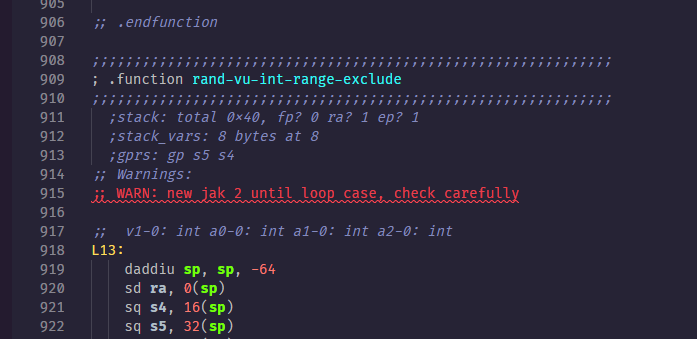
Populate an outline view, which is useful for very large files
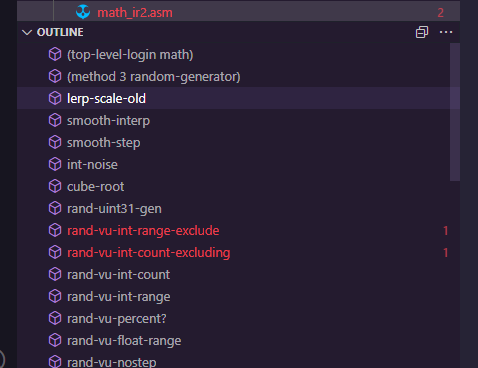
Provides proper folding so you can collapse functions you've completed to reduce scrolling
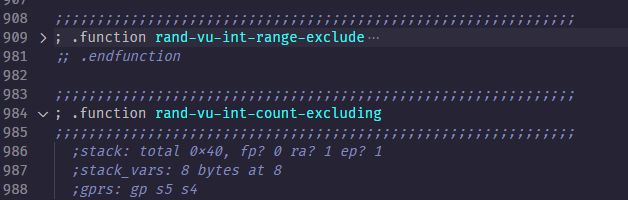
Commands for jumping between IR2 and disasm.gc file, as well as returning to IR2 file from the all-types file
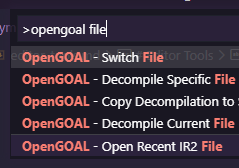
Decompiling a Specific File
Before you can leverage any fancier features like automatic decompilation, you need to pick a file and decompile it manually once.
To do so, run the following command and follow the prompts
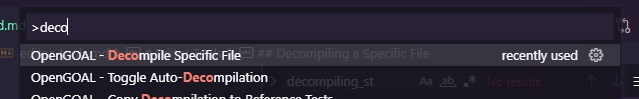
Automatically Decompiling Files
Ideally, anytime you make a change to the config files you'd like the IR2 files to re-decompile.
If you have Auto-Decompilation Enabled, which you can do through either the bottom status bar, any active IR2 files in your editor will be decompiled when a change to the config occurs:
Or a command:
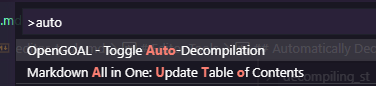
Decompile Current File
If you'd rather trigger decompilations manually, this is an option as well
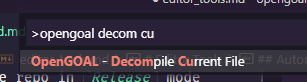
Jump to Definition
Wondered what that LSP binary was that we started adding to our jak-project releases? This is what it is primarily for, as long as the LSP is active (shown at the bottom of the editor), you can Ctrl+Click any symbol and the LSP will try to jump you back to the right spot in all-types.gc
Show Register Casts as Inlay Hints
You can press Ctrl+Alt at anytime to see what casts are applied to the registers. This is helpful for debugging a cast mistake.
Applying Casts
There are some commands to help apply casts, it will try to infer the OP Number(s), the registers you have in your select range, etc and try to apply the relevant cast while preserving comments in the JSON file!
These are a little experimental and a lot to describe initially so, experiment with them and see if they are helpful to you.
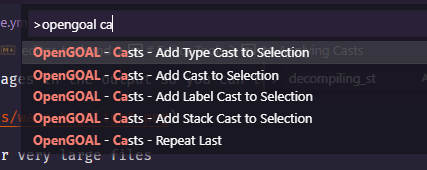
The most interesting of these is the Repeat Last, the editor will remember relevant information about what you casted last and if you are often applying the same cast over and over -- this might be a very useful thing to give a key bind.